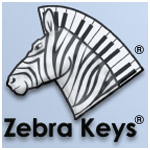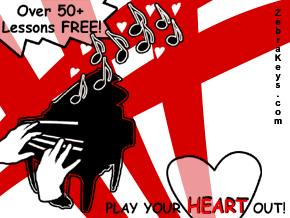Recommended
Categories
Reprinted Articles
Tips On Buying Keyboards And Digital Pianos |
|---|
| by Mantius Cazaubon |
|
There are so many keyboards and digital pianos on the market today. How does one make a selection? Here are a few tips to help you choose one that meets your needs. 1. How much can you afford? With such a wealth of keyboards available, a working person shouldn't have a problem finding one that fits their budget. Low priced keyboards are all over. But this doesn't mean that you should settle for anything. As the old adage goes, you usually get what you pay for. Usually the more money you invest, the greater the returns. 2. Do you need weighted action or synth action. Weighted action means that the keyboard comes with heavy (weighted) keys and feels like an acoustic piano. You need some muscle to play such keyboards. If you're a trained pianist or you want to develop your piano skills a weighted keyboard would be better suited. Synth action would mean lighter keys. You can usually play faster and easier with a synth action keyboard. Are you gonna be playing synthy and techno stuff? Then synth action is what you need. 3. How many keys do you need? You have a choice between 88, 76, 61, 49, 37, 25 keys, and even less. Your choice should be based on your needs and circumstances. For instance, players doing stuff that requires a small range, like samples, only need a few keys. 76 keys are usually best for quality synth action. But if you're into stuff like sound development you can't afford to work with anything short of 88 keys. 4. Do you need an onboard sequencer? You need to avoid duplication. If you're already sequencing on your computer you don't want to pay for a keyboard that comes with a sequencer. You may never use it. An onboard sequencer is more important when you're working without a computer. 5. Consider whether you need a workstation. Workstations perform so many functions. These include everything from sequencing, to sampling, to effects, and mixing. Again you should avoid duplication. If you're already doing all that on your computer, you probably don't need to pay extra for a workstation. Don't buy features that you already have. But a workstation is an incredible and necessary tool when a computer is not in the mix. 6. Importance of velocity and aftertouch features. Ensure that your keyboard comes with velocity and aftertouch features. Velocity refers to how the sound responds to the amount of pressure applied to the keys (how quickly keys are pushed down). While aftertouch deals with the control data that is generated by pressing down the keys after they have reached and are resting on the keybed. 7. Will you be gigging or not. If you'll be carrying your keyboard from gig to gig, durability should be an important consideration. What material is used? A hard case should come in handy for protection. The weight of your keyboard is also part of the picture; unless you don't mind the hassles of carrying a heavy keyboard or digital piano from one gig to another. You should be able to find a keyboard easily online. You can order one that suits your needs today. Some of the best music keyboard and digital piano prices can be found on the Internet. You even get free shipping to your door. About The AuthorMantius Cazaubon offers a guide to help you choose a musical keyboard that meets your needs on his site. |
Recommended Stuff
Beginner Piano:
| Learn Songs - Learn 3 Easy Songs, free Virtual Piano provided |
| Chords - Learn how to construct Major Chords, Primary Chords & more |
| Music Theory - Key Signatures, Major Scales, Intervals & more |
| Improvisation - Chord Inversions, and different Chord Patterns |
| Techniques - Pentatonic Scale, Whole Tone Scale, Arpeggio |
Free Piano Reference
Music Terms Glossary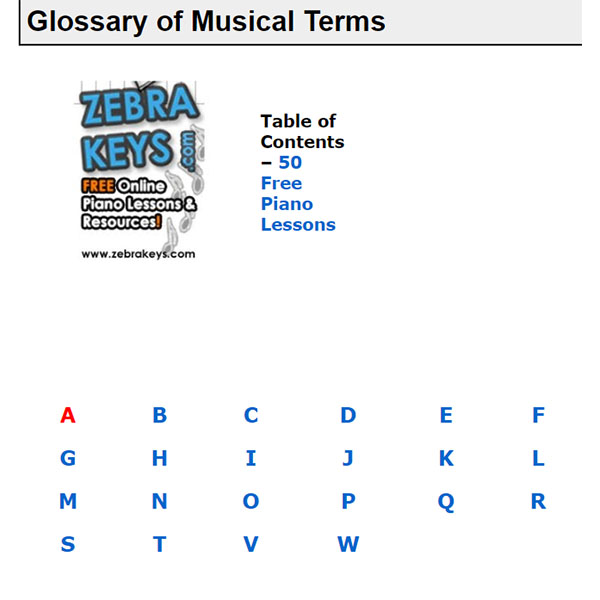 |
FIND any CHORDS using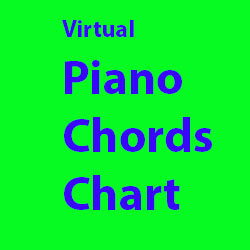 |
Music Notation Chart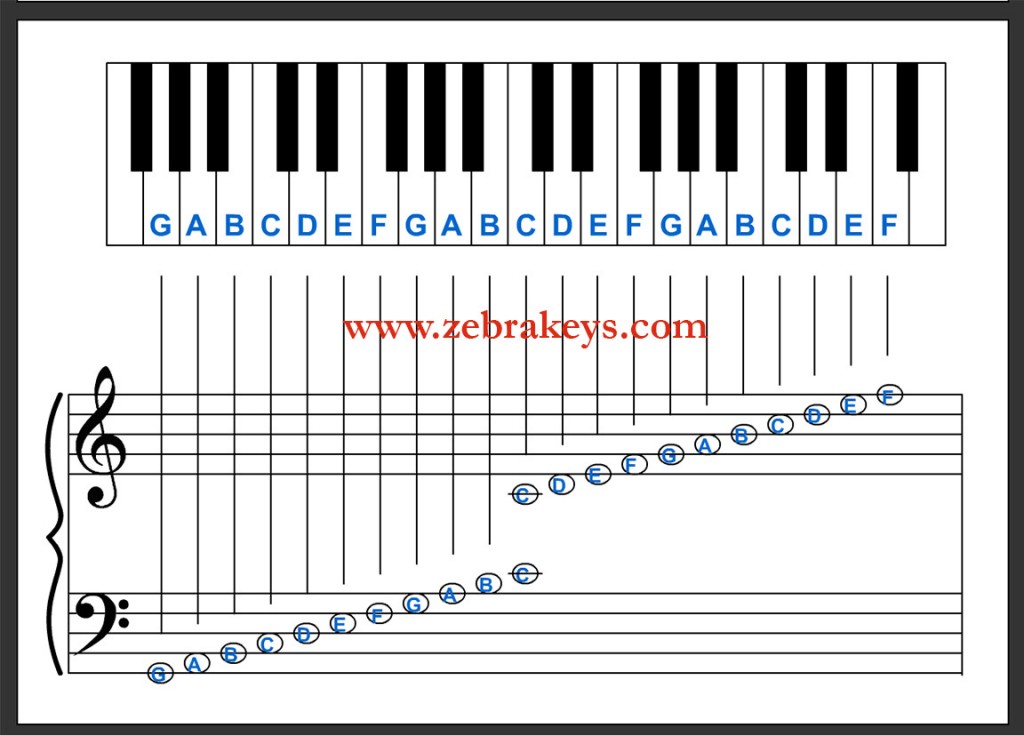 |
| TRANSLATE this content |
| Beginner Piano | | | Intermediate Piano | | | Advanced Piano |
|
List of 50 Free Lessons
Piano Basics  Lesson 1 - Patterns of Piano Keyboard Lesson 2 - Names of White Keys Lesson 3 - Names of Black Keys Lesson 4 - Grand Staff Lesson 5 - Note Durations |
Use our free Virtual Piano Keyboard in conjunction with these free lessons:
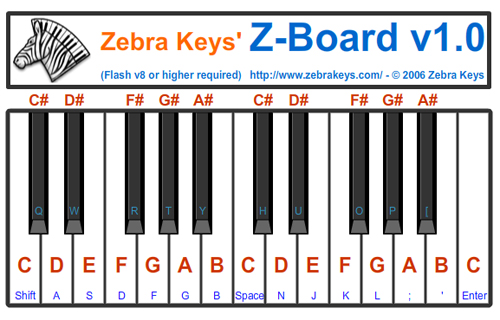 |
|
Beginner Piano Lesson 6 - Brother John Lesson 7 - London Bridge Is Falling Down Lesson 8 - Twinkle Twinkle Little Star |
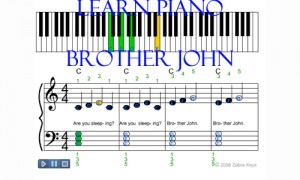 |
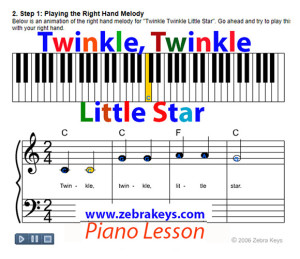 |
| Lesson 9 - Major Chord |
|
FIND any CHORDS using Free Virtual Piano Chord Chart 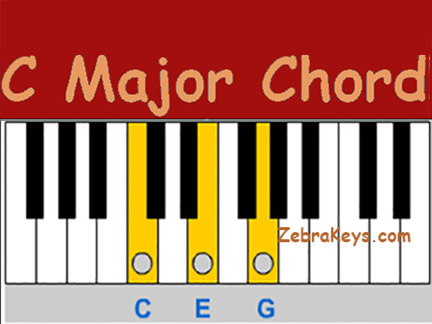 |
|
Lesson 10 - Three Primary Chords Lesson 11 - 12 Bar Blues Chord Progression |
| Lesson 12 - 12 Keys of Music |
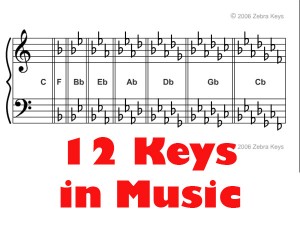 |
 |
|
Lesson 13 - Major Scale
Lesson 14 - Musical Intervals Lesson 15 - Chords of the Major Scale Lesson 16 - The Circle of Fifths |
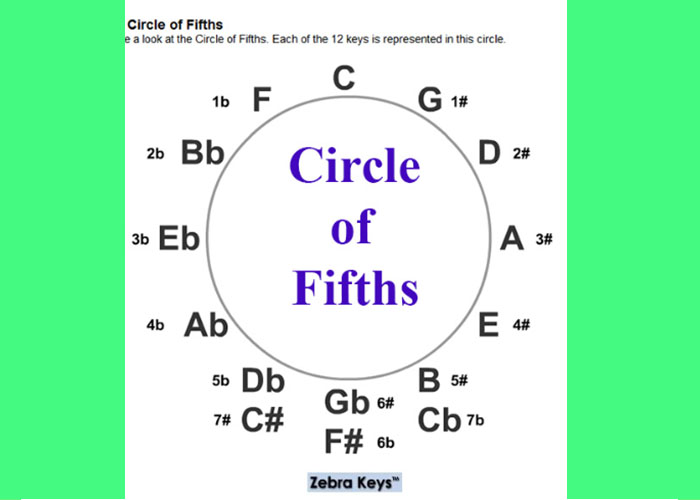 |
|
Lesson 17 - Chord Inversions Lesson 18 - Double Chord Pattern Lesson 19 - Broken Chord Pattern Lesson 20 - Arpeggio Chord Pattern Lesson 21 - Sounds of the Orient (Pentatonic Scale) Lesson 22 - Mysterious Sounds (Whole Tone Scale) Lesson 23 - Arpeggios |
|
Intermediate Piano Lesson 24 - America (My Country Tis of Thee) Lesson 25 - Silent Night Lesson 26 - God Rest Ye Merry Gentlemen |
|
Lesson 27 - Minor Chord Lesson 28 - Three Secondary Chords Lesson 29 - Dominant 7th Chord Lesson 30 - Major 7th Chord Lesson 31 - Minor 7th Chord Lesson 32 - Natural Minor Scale Lesson 33 - Chords of the Natural Minor Scale |
|
Lesson 34 - Melody as Octaves Lesson 35 - Root Chord Pattern Lesson 36 - Harmony Notes Lesson 37 - Major Chord Inversions Lesson 38 - Chord Inversion Straddles |
|
Advanced Piano Lesson 39 - The First Noel (Flash demo version) Lesson 40 - Auld Lang Syne Lesson 41 - Hark! The Herald Angels Sing |
|
Lesson 42 - Diminished Chord Lesson 43 - Augmented Chord Lesson 44 - 6th Chords Lesson 45 - Sus2 Chords Lesson 46 - Sus4 Chords Lesson 47 - Major 9th Chords Lesson 48 - Major 11th Chords Lesson 49 - Major 13th Chords Lesson 51 - Blues Scale |

Custom Search
| Access | Free | Tutorials |
 |
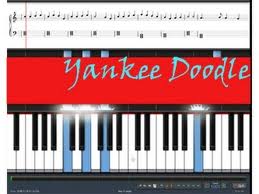 |
 |
|
How to play Twinkle Twinkle Little Star - free tutorial with Flash demos Access free Virtual Keyboard for for Free Learn to Play Piano Songs Online - Silent Night, Auld Lang Syne, The First Noel |
|
Access 3 Easy Piano Songs for Beginners, free tutorials with Flash demos - A fun way to learn how to play piano for free.
How to play We Wish You A Merry Christmas Use Virtual Keyboard below in conjunction with all of our free lessons, and to practice songs you have learned: |
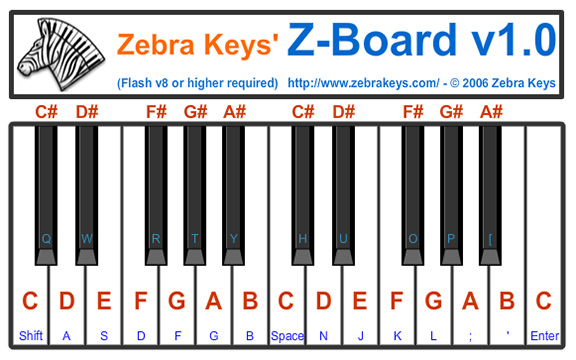 |
|
FIVE-FINGER EXERCISES Access Piano Technique Lessons |
|
CHORD INVERSIONS Access Piano Improvisation Lessons |
| Learn Language - Fun & Free Educational Games. Play now! No Installation Required |
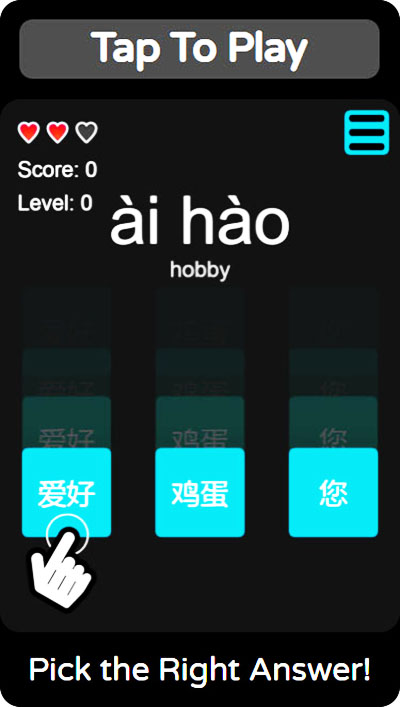 |
 |
|
Access Music Theory Section for Beginners -
learn Intervals in music |
 |
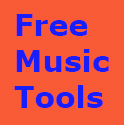 |
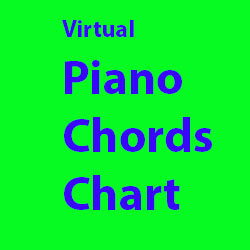 |
|
How to play Diminished Chord in the Key of C |
|
Learn how to play Twinkle Little Star Download free sheet music here |
|
Learn Brother John |
Row Your Boat |
|
Learn Aura Lee |
Up On The Housetop |
 |