 |
 |
ZebraKeys.com is a free and fun piano-learning website which provides free piano lessons for children. It is your child’s first step, and will be the best step that he or she could ever make to start learning the piano. For busy parents, their child can learn piano at their own pace and at the comfort of their own home; and best of all, parents can also learn and grow together with their child as well.
-
Piano Basic
Lesson 1 – Layout of Piano Keys
Lesson 2 – Names of White Keys
Lesson 3 – Names of Black Keys
Lesson 5 – Note Durations (learn how to count the beats)
Statistic has shown that music can make a person smarter, happier, and have a better self-esteem. With the right techniques and tools, everyone can learn how to play a music instrument in no time at all.
Try out this fun interactive Virtual Piano below:
Try out this fun interactive Virtual Piano below:
| Click to Install Flash Plugin if you cannot view the Flash Demos or Virtual Keyboard on this page. |
Use it in conjunction with all the free lessons
There are step-by-step and easy-to-learn piano lessons for absolute beginners and beginners. and other interactive music tools, such as the Keyboard Trainer (created by Ricci Adams) right on the website to add more fun for your child to interact with. Let us allow our children to benefit from music, the international language that everyone can understand and share.
There are step-by-step and easy-to-learn piano lessons for absolute beginners and beginners. and other interactive music tools, such as the Keyboard Trainer (created by Ricci Adams) right on the website to add more fun for your child to interact with. Let us allow our children to benefit from music, the international language that everyone can understand and share.
ZebraKeys.com has been providing free online piano lessons for children and those who want or have been wanting to learn piano for sometimes but haven’t found the time to do it. Learners can use modern technology to learn how to play the piano.
All the piano lessons come with Flash demos which allow learners to watch and listen to how each of the notes or songs sound like. Click the “Play” button below each of the demo, and you can replay it as many times as you like – what a fun way to learn music instruments.
All the piano lessons come with Flash demos which allow learners to watch and listen to how each of the notes or songs sound like. Click the “Play” button below each of the demo, and you can replay it as many times as you like – what a fun way to learn music instruments.
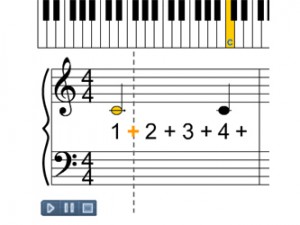
Beginners Piano
Learn how to play the songs below:
Lesson 6 – Brother John
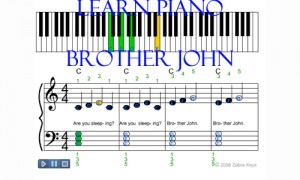
Lesson 7 – London Bridge is Falling Down

| ___________________________________ |
| You May Also Like: |
Free 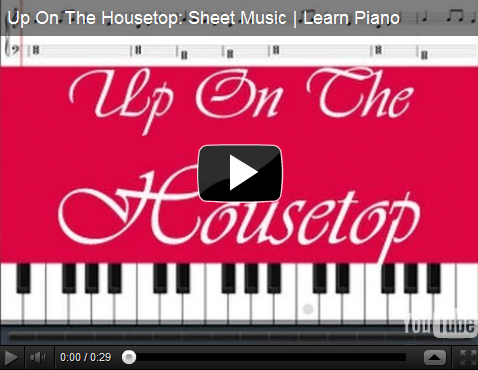 |
Songs  |
Tutorials  |
| Free White Key Names  |
Piano Piano Layout 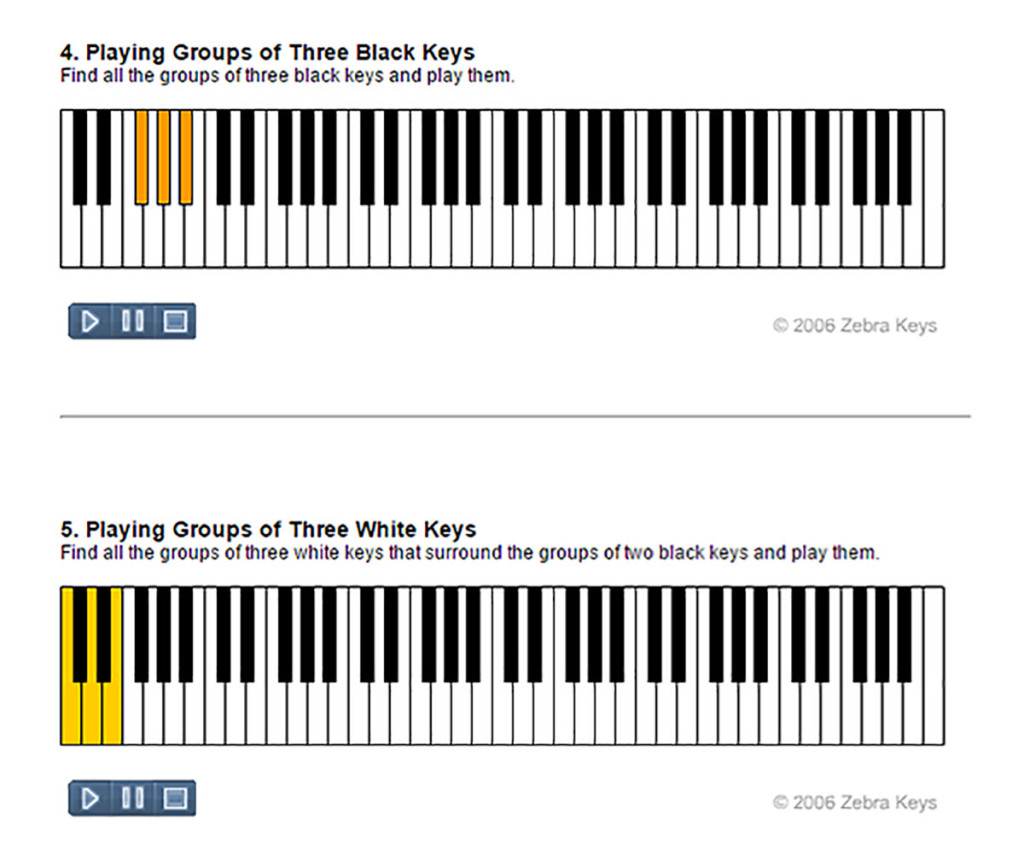 |
Tutorials Black Keys Names 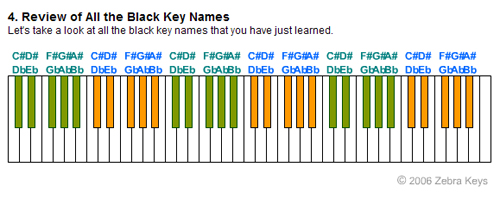 |
How To  |
Read Music 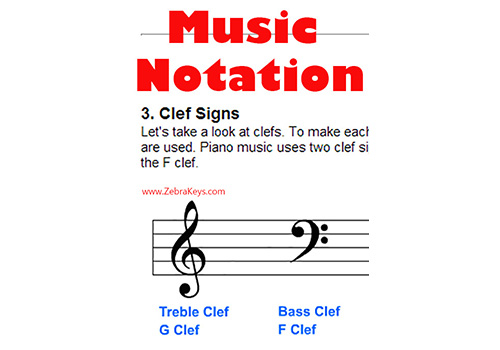 |
Virtual Piano 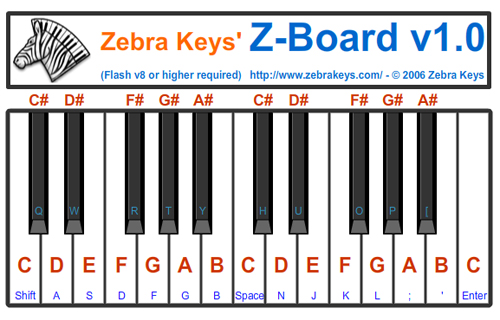 |
| ____________________________ |
| Click below to access: |
>
| Page 1 | | | Page 2 | | | Page 3 | | | Page 4 | | | Page 5 |
| Page 6 | | | Page 7 | | | Page 8 | | | Page 9 | | | Page 10 |
| Page 11 | | | Page 12 | | | Page 13 | | | Page 14 | | | Page 15 |
More free tutorials on How to play these easy songs:
 |
 |
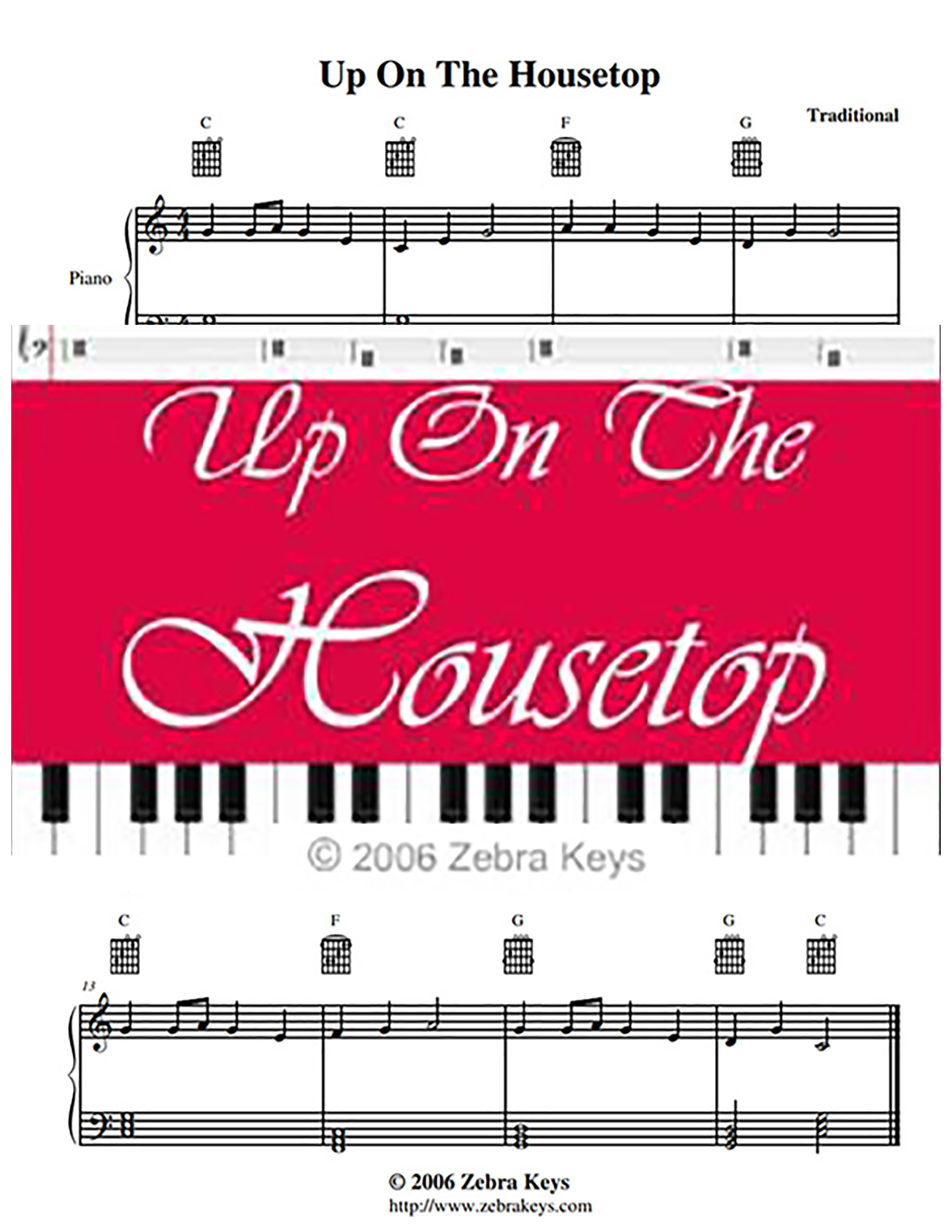 |
 |
Online free piano lessons for children and beginners
Learn Piano – Easy Songs
Piano Basics

Lesson 3 – Names of Black Keys
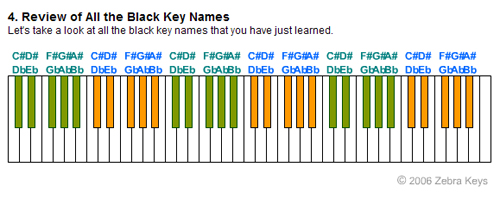
Lesson 4 – Piano Grand Staff & Clef Signs
Lesson 5 – Music Notation, Note Durations
Lesson 6 – Learn song for beginners – Brother John
Learn Piano – Easy Songs
Piano Basics

Lesson 3 – Names of Black Keys
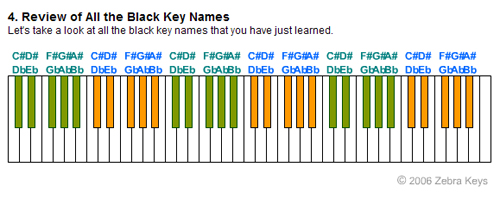
Lesson 4 – Piano Grand Staff & Clef Signs
Lesson 5 – Music Notation, Note Durations
Lesson 6 – Learn song for beginners – Brother John
 |
List of 50 Free Piano Lessons | Free Interactive Keyboard Trainer |
|
Learn How to Read Music Free tutorials on Time Signatures and Note Durations |
Learn for Free – Online Piano Lessons
| 1 | | | 2 | | | 3 | | | 4 | | | 5 | | | 6 |
| 7 | | | 8 | | | 9 | | | 10 | | | 11 | | | 12 |
| 13 | | | 14 | | | 15 | | | 16 | | | 17 | | | 18 |
| 19 | | | 20 | | | 21 | | | 22 | | | 23 | | | 24 thru 50 |







