Learn how to play easy song online for beginners today via this online tutorial. Watch how to play the melody for Twinkle, Twinkle Little Star using the right hand first. Next, learn how to play the chords with the left hand.
Access free Z-Board interactive keyboard at our site at virtual piano keyboard.
Access free Z-Board interactive keyboard at our site at virtual piano keyboard.
INSTRUCTIONS on how to use our Z-Board Piano Keyboard
1. First, use the computer mouse (or mouse pen/fingers) to click anywhere on the keyboard to activate it.
2. To play notes for the right-hand melodies –
1. First, use the computer mouse (or mouse pen/fingers) to click anywhere on the keyboard to activate it.
2. To play notes for the right-hand melodies –
- Use computer mouse (or mouse pen/fingers) to click directly on the Z-Board.
3. To play chords for the left-hand chords – (can only use the computer mouse for this)
- For C Major Chord (C – E – G), hold down “Shift” – “S” – “F” (on the computer keyboard) all at once.
| ______________________________________ |
| You May Also Like: |
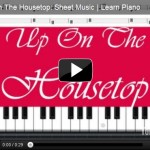  |
Learn to play Rock-A-Bye Baby with free sheet music 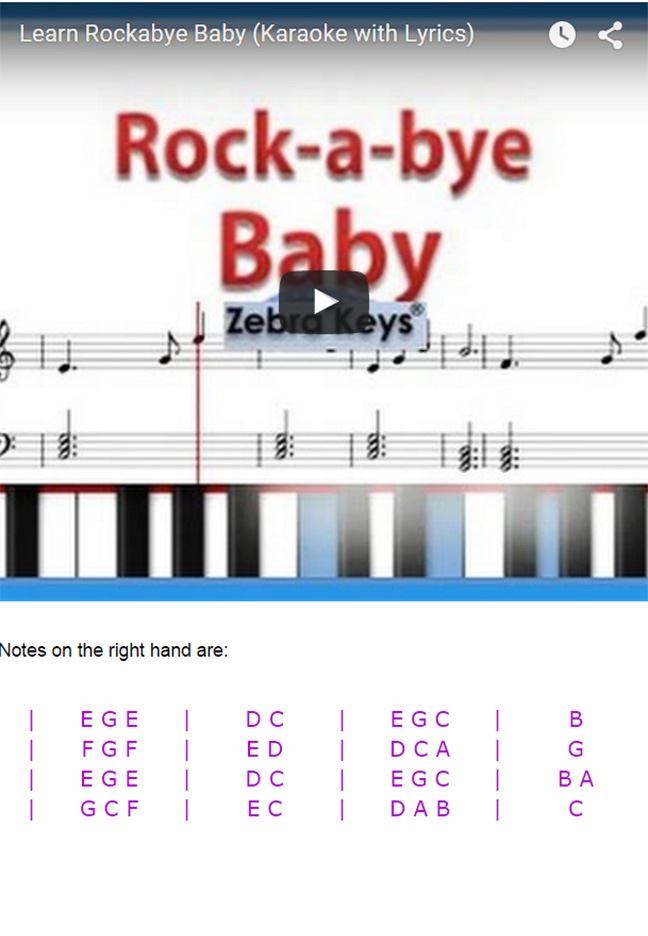 Learn How to Read Music Notation     |
Lesson 2 – Names of White Keys Lesson 3 – Names of Black Keys 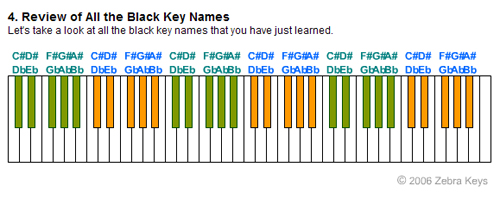 Lesson 4 – Piano Grand Staff 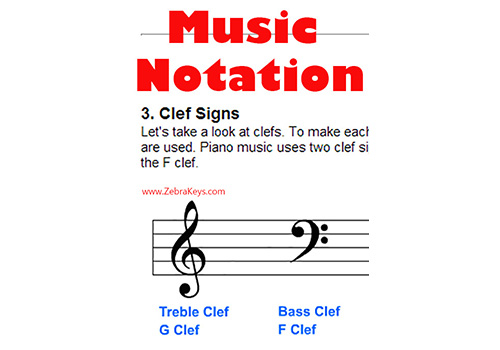 |
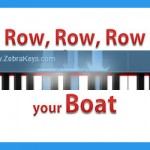 |
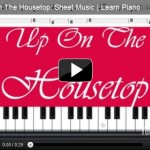 |
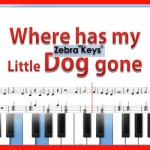 |
| ____________________________ |
| Click below to access: |
| Page 1 | | | Page 2 | | | Page 3 | | | Page 4 | | | Page 5 |
| Page 6 | | | Page 7 | | | Page 8 | | | Page 9 | | | Page 10 |
| Page 11 | | | Page 12 | | | Page 13 | | | Page 14 | | | Page 15 |

