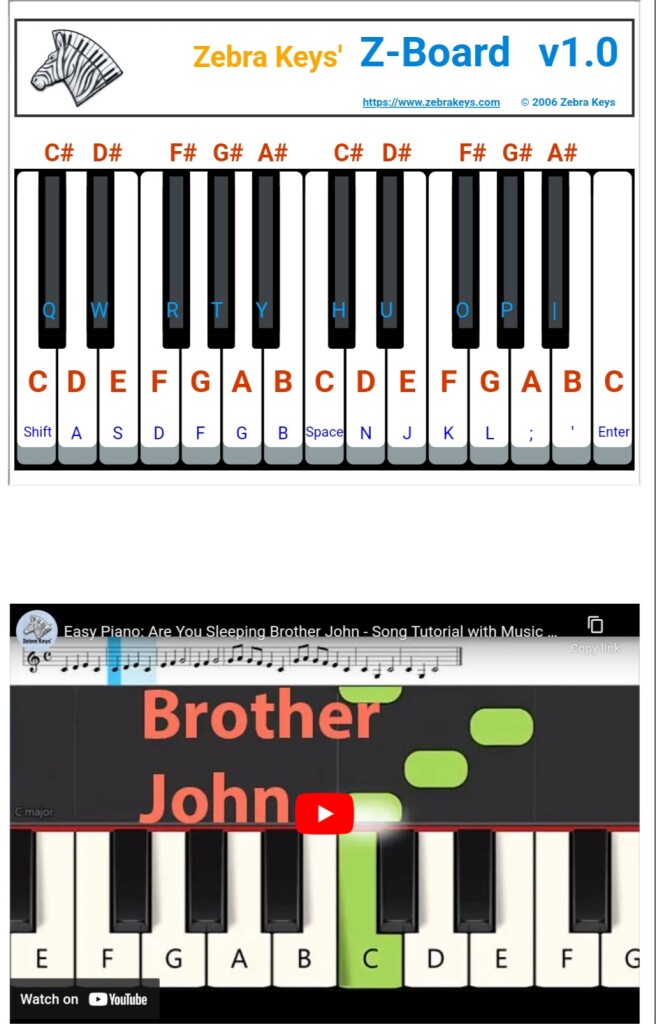Learn how to play one of the most easiest songs for beginners, “Brother John“. Watch below the tutorial for this song. Then in the second video, you can learn how to play just the melody, to be played by the right hand only, with our virtual keyboard to practice playing this song.
INSTRUCTIONS on how to use our Z-Board Piano Keyboard
1. First, use the computer mouse (or mouse pen/fingers) to click anywhere on the keyboard to activate it.
2. To play notes for the right-hand melodies –
1. First, use the computer mouse (or mouse pen/fingers) to click anywhere on the keyboard to activate it.
2. To play notes for the right-hand melodies –
- Use computer mouse (or mouse pen/fingers) to click directly on the Z-Board.
3. To play chords for the left-hand chords – (can only use the computer mouse for this)
- For C Major Chord (C – E – G), hold down “Shift” – “S” – “F” (on the computer keyboard) all at once.
| _______________________________________ |
| You May Also Like: |
Free Piano Lessons for Beginners
|
Lesson 1 – Layout of Piano Keys Lesson 2 – Name of White Keys  Lesson 3 – Names of Black Keys Lesson 4 – Music Notation 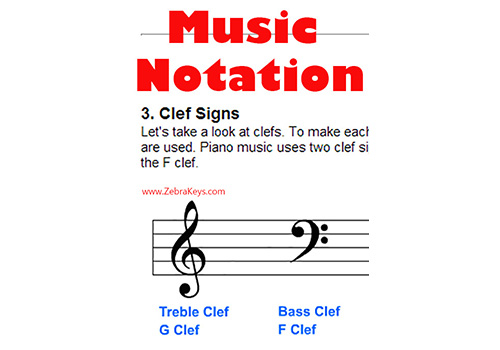 Lesson 5 – Learn Note Durations Lesson 6 – Learn How to Play Song, Brother John Lesson 7 – London Bridge Is Falling Down  |
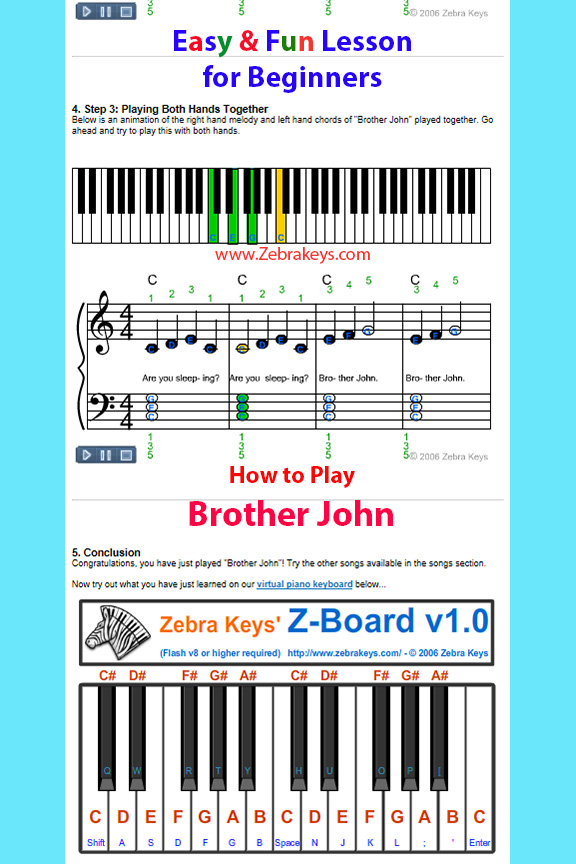 |
 |
 |
 |
 |
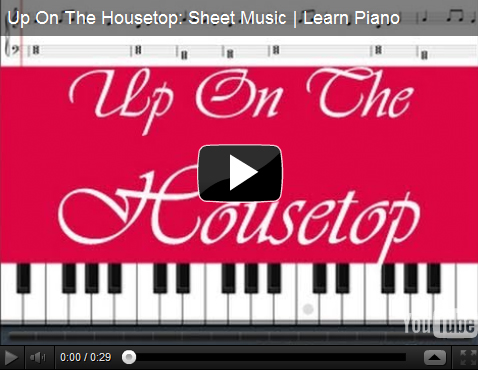 |
Fun-Learning with Free Games 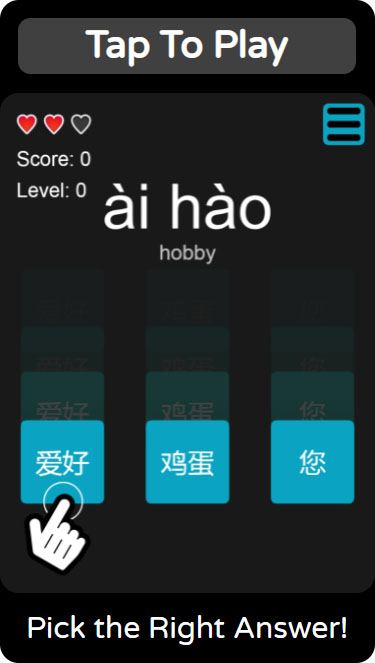 |
|
Free White Key Names  |
Piano Piano Layout 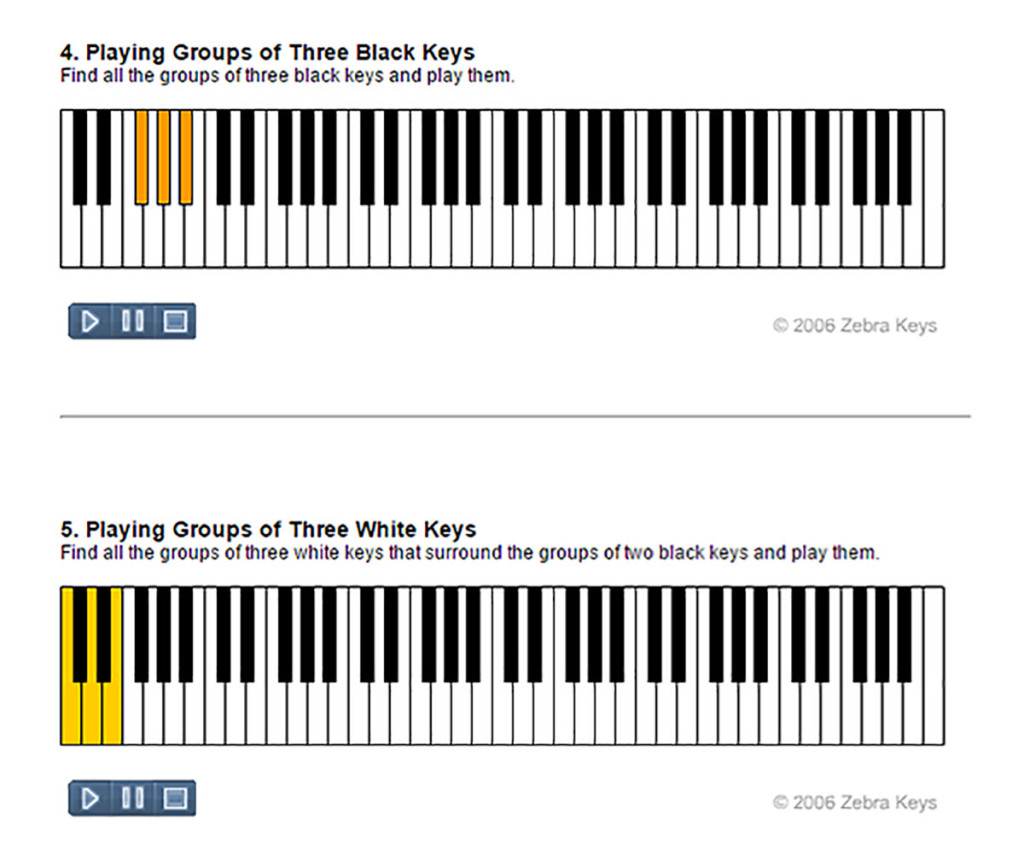 |
Lessons Black Keys Names 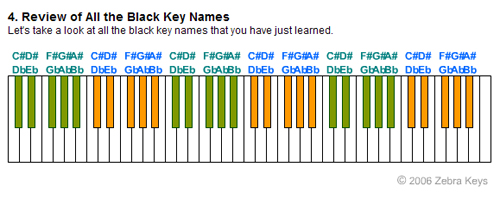 |
| ____________________________ |
| Click below to access: |
| Page 1 | | | Page 2 | | | Page 3 | | | Page 4 | | | Page 5 |
| Page 6 | | | Page 7 | | | Page 8 | | | Page 9 | | | Page 10 |
| Page 11 | | | Table of Contents | | | 5-Finger Exercise | | | Children Music | | | Easy Songs |
Free  |
Songs 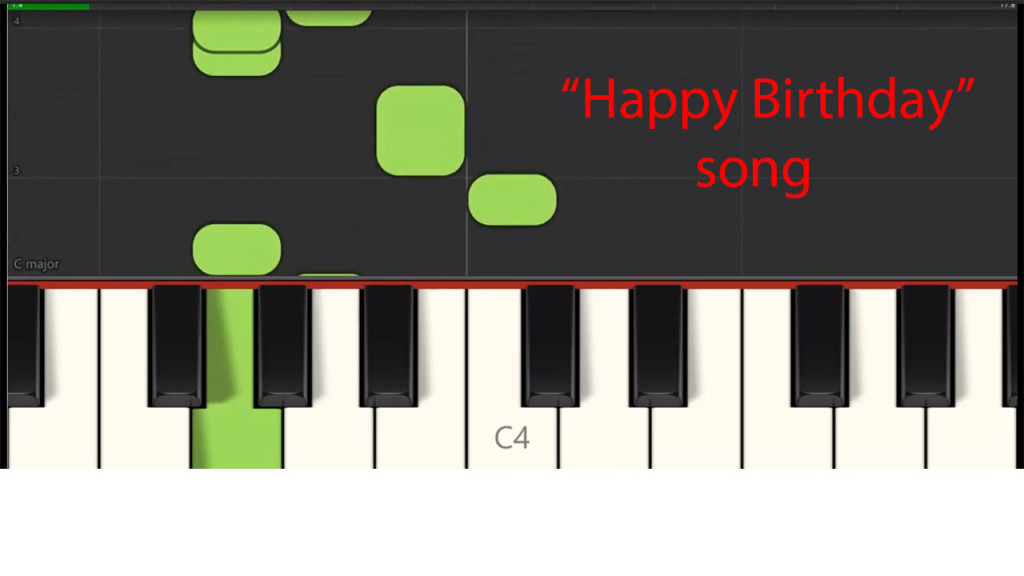 |
Tutorials  |
 |
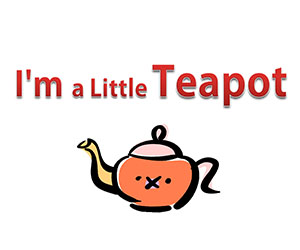 |
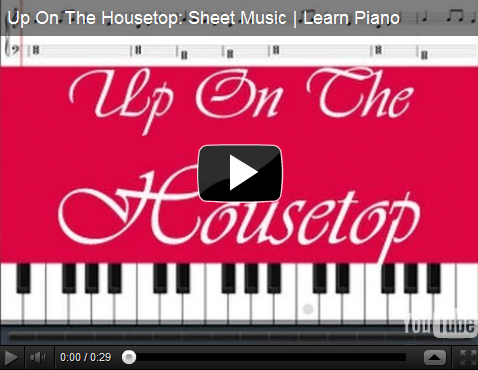 |
 |
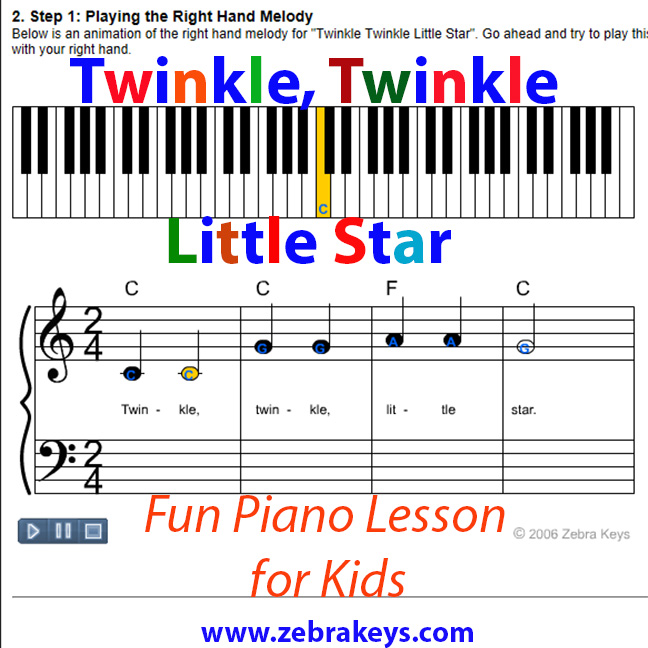 |
 |
|
Learn How to Read Music Free tutorials on Time Signatures and Note Durations |